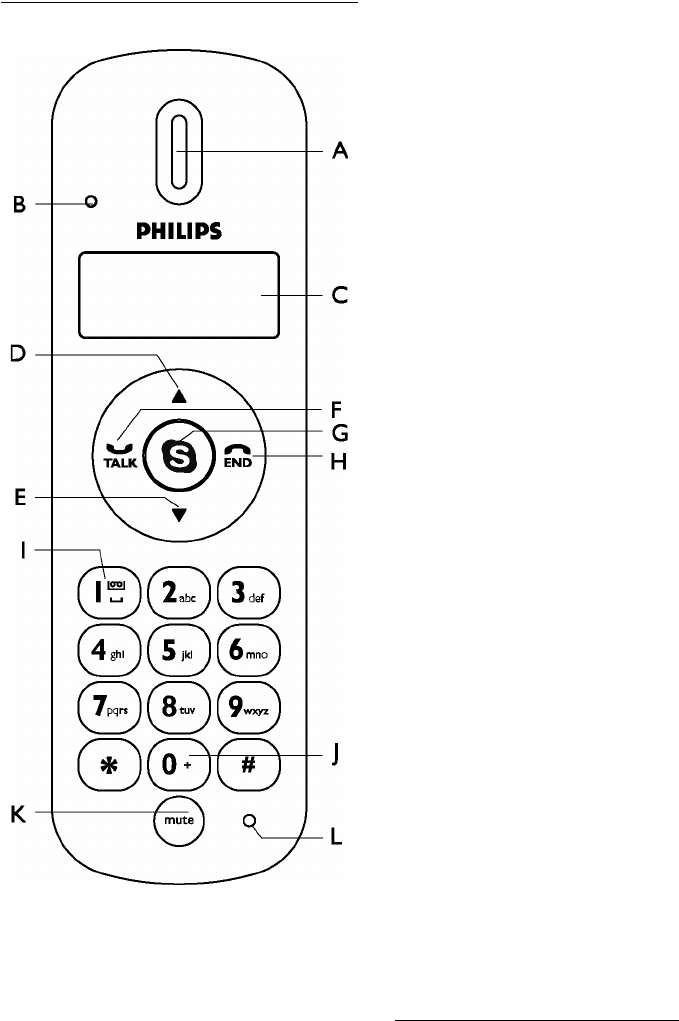
5
Your phone
2.3 Overview of your phone
AEarpiece
B LED
Stay on during a call.
The LED will blink continuously during the
following events:
Flash quickly during an incoming call.
1
Blink slowly when phone is muted.
2
Blink slowly when voicemail(s) waiting.
2
CDisplay
See page 7 for an overview of the display icons.
D Scroll Up Key
Scroll up an item or contact.
Increase earpiece volume.
Clear the last digit or character entered.
Press and hold to automatically browse the
contact list.
E Scroll Down Key
Scroll down an item or contact.
Decrease earpiece volume.
Clear the last digit or character entered.
Press and hold to automatically browse the
contact list.
FTalk Key
Make and answer calls.
Play voicemail.
Access to call history.
Put a call on hold.
Toggle between calls.
Press and hold to start a conference call.
GSkype Key
Focus Skype on computer.
Open the contact list.
Press and hold to start a conference call.
HOff Key
End a call or reject an incoming call.
Stop voicemail.
Press and hold to minimize Skype window and go
back to idle mode.
I Digit 1 and Voicemail list Key
Enter 1.
Press and hold to access voicemail list.
J Digit 0 and + Key
Short press to enter a 0.
Press and hold to enter +.
KMute Key
Mute/unmute a call.
LMicrophone
1. Flashes ON for 100ms and OFF for 100 ms
2. Flashes ON for 500ms and OFF for 500 ms
u
d
r
s
e
1
0
m


















