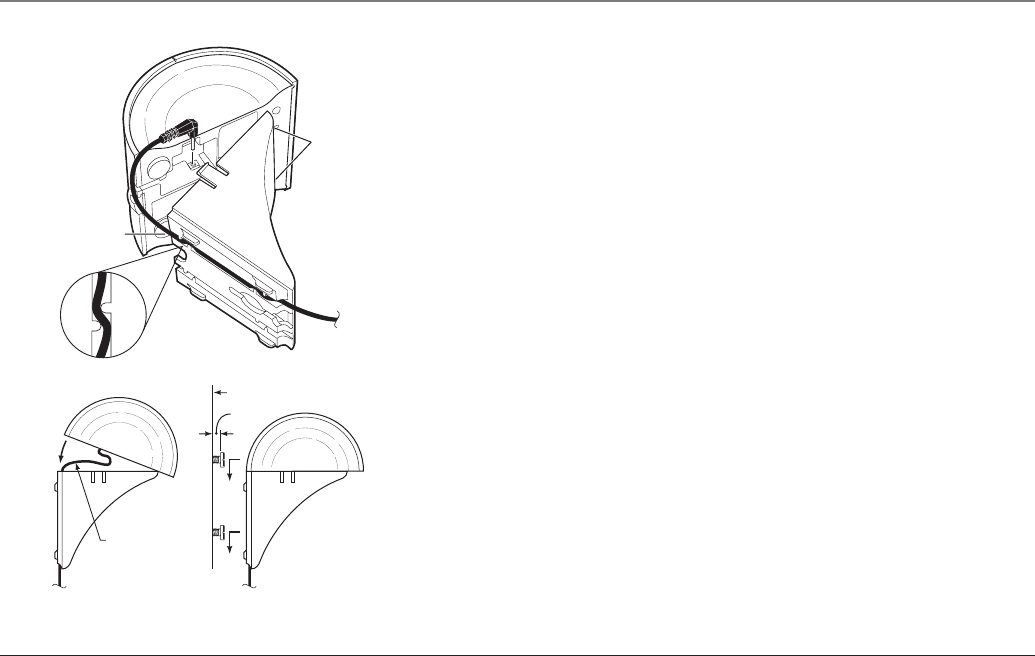
Connections and Setup
Installing the Charging Cradle Wall Mount
Choose a mounting location at least 10-1/2” clearance above the top screw hole.
1. Cut out the Charging Cradle Wall Mount Template. See page 71.
2. Hold the template against the wall and mark the mounting screw positions.
3. Drill holes in wall using appropriate size drill bit.
4. Insert anchor screws into the wall. We recommend #8 pan head screws. Allow
3/16” space between screw heads and wall.
5. Press the AC adapter cord in the cord channel of the wall bracket. Allow approxi-
mately 3” of cord past the end of the channel.
6. Insert the round connector on the AC adapter cord into the connection on the
bottom of the charging cradle.
7. Insert the front tabs of the bracket in the square holes of the charging cradle.
Swing the cradle down to snap it in place. Make sure the AC adapter cord is not
pinched between the cradle and the mount.
8. Mount the assembly to the wall.
9. Plug the AC Adapter into a power outlet.
10. Insert the Cordless Handset into the cradle. Charge the battery for 12 hours
before the first use.
Mounting Surface
Cord Channel
Insert
tabs here
Leave 3"
from here
to plug
Loop inside
to prevent
pinching
3/16"
11


















