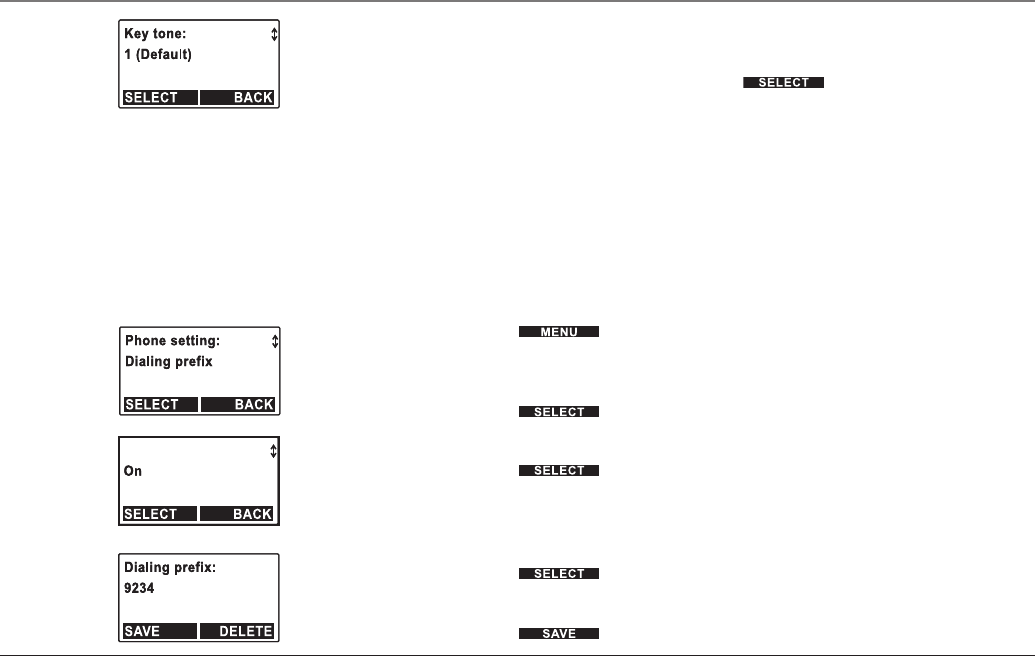
7. The display will show the key tone (1–4) and the phone will play the key tone as
the options are scrolled through.
8. To accept the key tone setting, press the soft button.
Phone Settings
Dialing prefix, Area Codes, Call Forward, Group Setting, Line Selection, and 2nd Call
Alert can be configured to the user’s preferences.
Dialing Prefix
When turned on, the dialing prefix allows the user to enter or store up to 14 digits
before calling a phone number. This function is useful when using credit and calling
cards or phone services requiring access numbers.
Turn On Dialing Prefix
1. Press the soft button.
2. Press 5 or 6 on the Navigation button to scroll through the options until
“Phone setting” appears on the display.
3. Press the soft button.
4. “Dialing prefix” appears on the display.
5. Press the soft button.
6. To turn on the dialing prefix function scroll through the options until “On” ap-
pears on the display by pressing 5 or 6 on the Navigation button. The default
value for the dialing prefix function is “Off”.
7. Press the soft button.
8. Enter the dialing prefix using the keypad.
9. Press the soft button.
Dialing prefix:Dialing prefix:
Advanced Functions, Systems and Settings
53


















