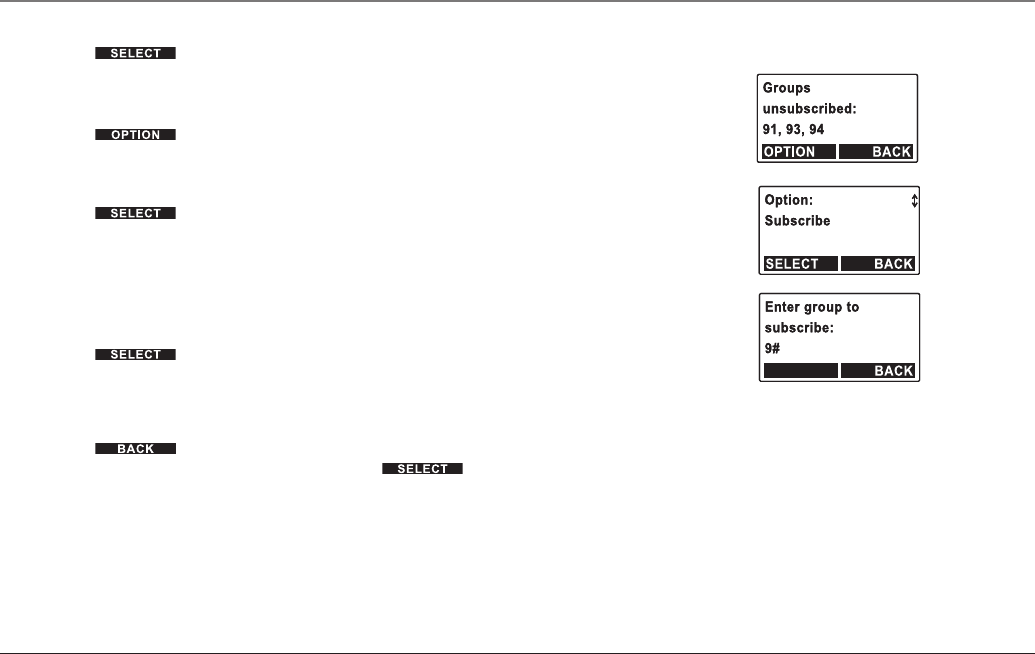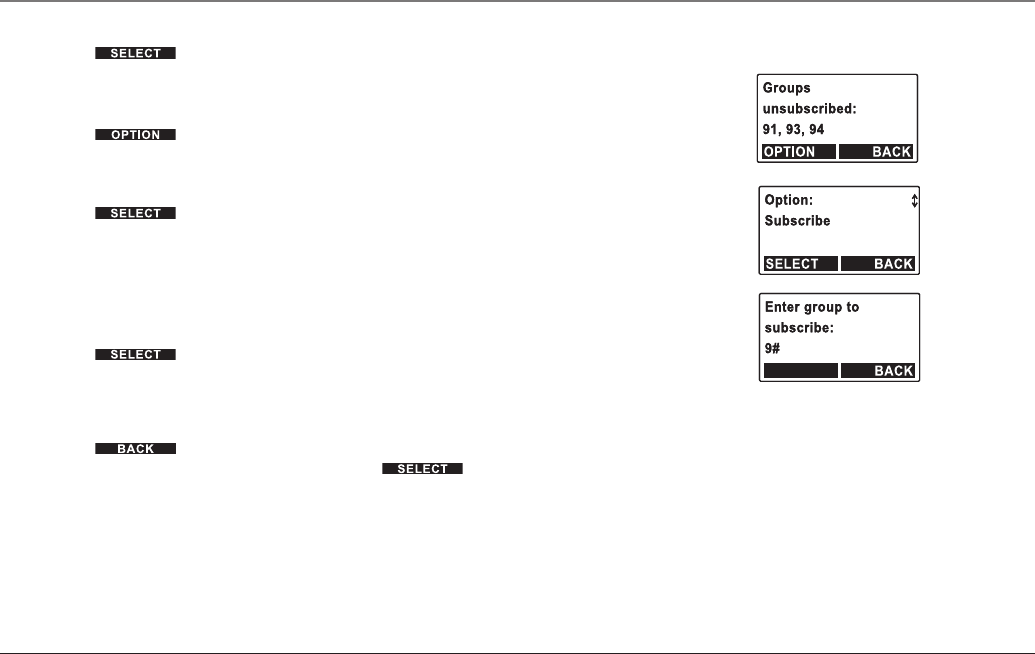
4. Press 5 or 6 on the Navigation button to locate the “Group setting” option.
5. Press the soft button.
6. The display will show a list of group(s) to which the Cordless Handset subscribes.
The default list is empty.
7. Press the soft button to enter the submenu with “Subscribe” and
“Unsubscribe” options.
8. To add a group, press 5 or 6 on the Navigation button and select “Subscribe”.
9. Press the soft button.
10. The display will ask for a two-digit Group ID (91–94). Upon entering a valid
Group ID, display will show the updated subscription list.
11. To delete a group, press 5 or 6 on the Navigation button
to select “Unsubscribe”.
12. Press the soft button.
13. The display will ask for a two-digit Group ID (91–94). Upon entering a valid
Group ID, display will show the updated subscription list.
14. Press the soft button to return to the “Phone setting” menu, or press
the Exit button to return to standby, or press the soft button to make
more changes.
Advanced Functions, Systems and Settings
58