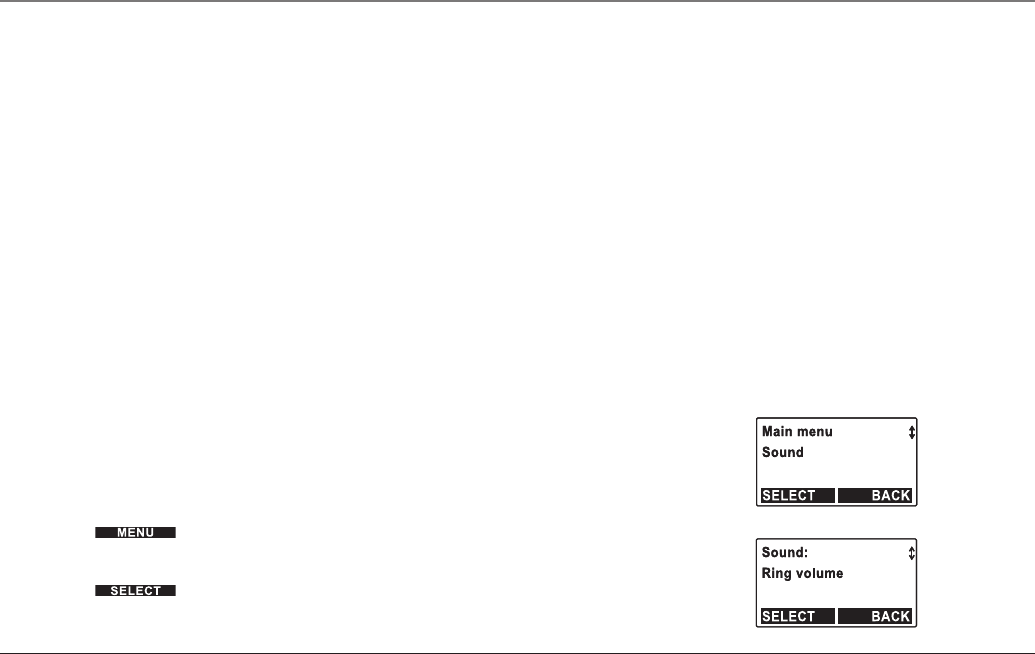
Sound
The phone’s volumes and tones can be adjusted to the user’s preferences including:
Cordless Handset Receiver, Speakerphone, and Headset volumes.
Receiver, Speakerphone, or Headset Voice Volume
Adjust the voice volume of the person you are listening to on the line by pressing 5
or 6 on the Navigation button. There are 6 levels of volume. The selected volume
will remain in effect for future phone calls until changed.
1. To increase voice volume, press the 5 on the Navigation button.
2. To decrease voice volume, press the 6 on the Navigation button.
Ring Volume and Vibrate Settings
Ring volume controls the ringer volume for incoming calls and pages. The volume
can be adjusted by pressing 5 or 6 on the Navigation button.
1. Press 5 or 6 on the Navigation button to increase/decrease ringer volume.
2. The display will show the ring volume level and vibrate settings (“Vibrate & High,
Vibrate, High, Medium (Default), Low and Off”) and the phone will play the ring
volume and/or vibrate at each volume level as the options are scrolled through.
The displayed volume level will be selected if no action is taken in 5 seconds.
3. To accept the volume setting, press the Exit button.
Using the Menu System
1. Press the soft button.
2. “Sound” appears on the display.
3. Press the soft button.
4. “Ring volume” appears on the display.
Advanced Functions, Systems and Settings
50


















