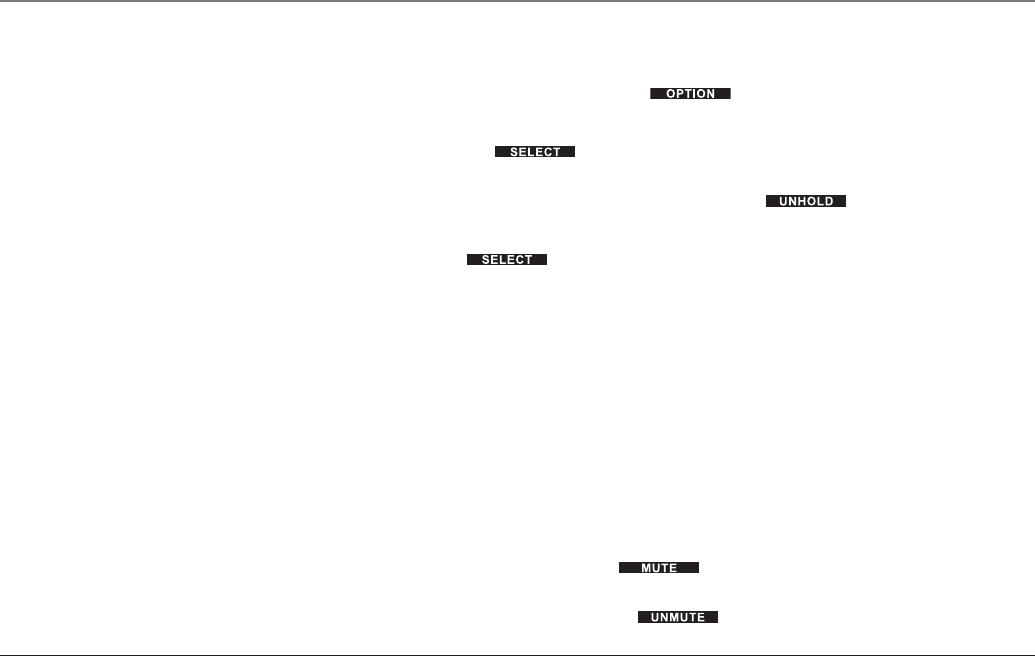
A call on hold can only be taken off hold by the extension that originally put it on
hold. The system will automatically end the call if the caller hangs up or it has been
put on hold for more than 30 minutes.
1. To put a call on hold, press the soft button.
2. Press 5 or 6 on the Navigation button to scroll to the “Hold” option.
3. Press the soft button. The display will show the call on hold and the
corresponding Line (1-4) button on Base Unit will flash (slow) red.
4. To take a call off hold, press the corresponding soft button.
5. Press 5 or 6 on the Navigation button to scroll to the desired line to unhold.
6. Press soft button.
NOTE: The Cordless Handset must be within the Base Unit’s coverage area to resume a call.
Otherwise, it will fail and the display will show “No connection” .
Call Waiting
To use this feature, you must subscribe to a Caller ID with a Call Waiting Service.
When you are on the phone and you are receiving another call, you will hear a tone
and the display will show who is calling. Press the Flash button to put the person
whom you are talking to on Hold and answer the incoming call. Press the Flash but-
ton again to switch between calls.
Mute
The Mute function allows a user to temporarily silence the outgoing voice (turn off
the microphone) during a call.
1. To mute the call, press the soft button. Mute is effective only for the
current call.
2. To unmute the call, press the soft button.
Using Your RCA 25450 Phone System
27


















