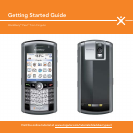Be sure to note where the following important keys are on your BlackBerry Pearl:
• Escape
• End/Power
• Delete
• Enter
• Shift
• Menu
• Send
• Space
• Alt
• Symbol
^ white (reversed)
WHITEVERSIONREVERSED
www.cingular.com/tutorials/blackberrypearl
WHITEVERSIONREVERSED
Setup Wizard
Set Up Your BlackBerry Pearl
Typing Tutorial
The typing tutorial is designed to help you get used to typing. Cingular
recommends that you take the time to complete the typing tutorial.
Setup Wizard
Note:
When typing in
Multi-tap mode no
suggested word will
appear. You must
press the key once for
the first letter on the
key and twice for the
second.
Owner Information
After you have completed the Typing Tutorial
the Setup Wizard will display the Owner
Information screen. Enter your name and any
other information you’d like.
1110
Font
You can choose how you want text to appear
on your BlackBerry Pearl on the Font selection
screen.