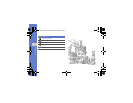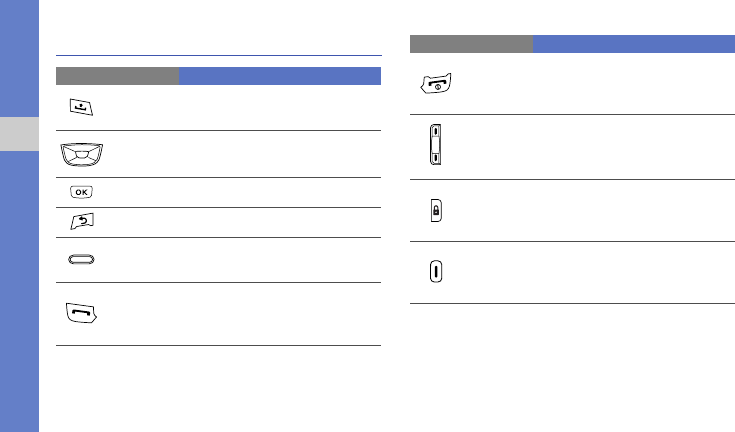
5
introducing your device
Keys
Key Function
Menu
Open a list of options available on the
current screen
Navigation
Scroll through applications or menu
options
Confirm
Confirm your selection or input
Back
Return to the previous screen
Home
Open the Home screen; Open the list of
recent programs (press and hold)
Dial
Make or answer a call; In Idle mode,
retrieve recently dialed, missed, or
received numbers
Power
Turn on the device (press and hold); End
a call; Access the quick menus (press
and hold)
Volume
Adjust the device’s volume
Hold
Turn off the display and lock the touch
screen; Unlock the touch screen (press
and hold)
Camera
On the Home screen, turn on the camera
(press and hold); In Camera mode, take a
photo or record a video
Key Function
i7500.book Page 5 Wednesday, November 25, 2009 12:03 PM