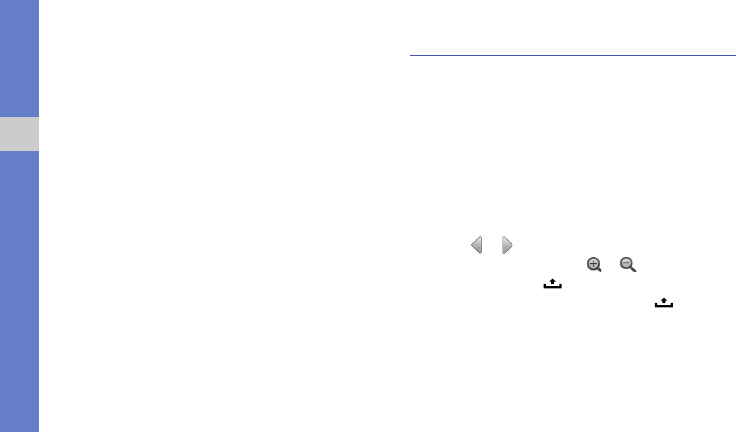
37
media
• Select flash: Turn on or off the flash, or use the auto
flash feature.
• Select default storage: Select a memory location to
store new photos or videos.
Gallery
Learn to manage all your photo and video files from the
Gallery.
Open an image
1. From the Home screen, open the application list and
select Gallery.
2. Select an image folder → an image file.
Photos you have captured are saved in Camera
pictures.
3. Select or to scroll through photos.
• To zoom in or out, select or .
• To rotate, press [ ] → Rotate → a rotating option.
• To crop a portion of an image, press [ ] → Crop.
Then move or resize the rectangle to set the portion
to crop and select Save.
i7500.book Page 37 Wednesday, November 25, 2009 12:03 PM


















