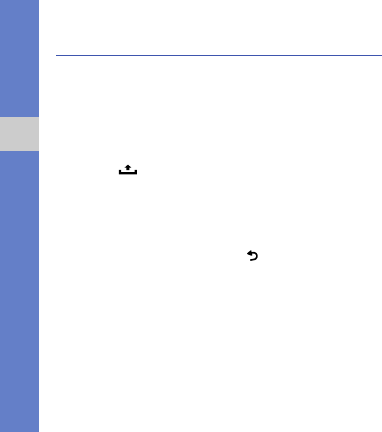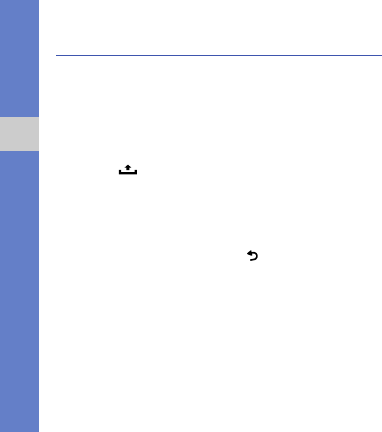
53
tools
Alarm Clock
Learn to set and control alarms for important events.
Set a new alarm
1. From the Home screen, open the application list and
select Alarm Clock.
2. Press [ ] → Add alarm.
3. Select Turn on alarm.
4. Set alarm details in each field (time, ringtone, vibrate,
repeat, and label).
5. When you are finished, press [ ].
Stop an alarm
When an alarm sounds, select Dismiss to stop the alarm or
Snooze to repeat the alarm after 10 minutes.
Delete an alarm
1. From the Home screen, open the application list and
select Alarm Clock.
2. Touch and hold an alarm you want to delete.
3. Select Delete alarm → OK.
Change the clock type
You can change the appearance of the clock.
1. From the Home screen, open the application list and
select Alarm Clock.
2. Select the clock image.
3. Drag left or right at the bottom of the screen.
4. Select a clock type you want.
i7500.book Page 53 Wednesday, November 25, 2009 12:03 PM