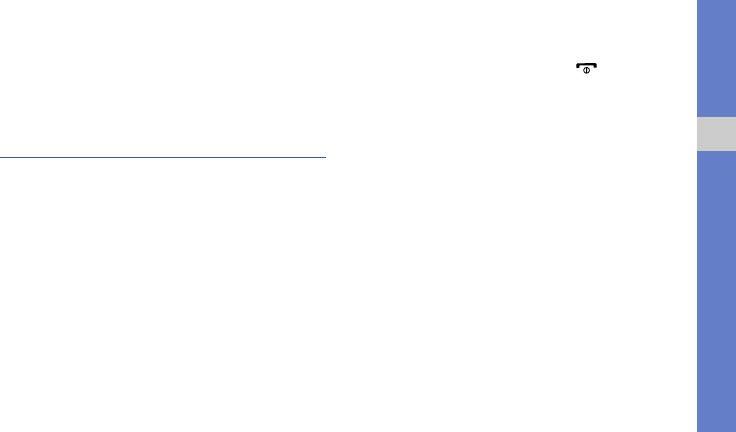
18
getting started with your device
To access recent applications,
1. Press and hold the Home key to open the list of
applications you have accessed recently.
2. Select an application to access.
Customize your device
Get more from your device by customizing it to match your
preferences.
Turn on or off the touch tone
From the Home screen, open the application list and select
Settings → Sound & display → Audible selection.
Adjust the volume of the ringtones
From the Home screen, press the Volume key up or down to
adjust the ringtone volume.
Switch to or from the silent mode
From the Home screen, press and hold [ ] and select
Silent mode to silence your device.
To unsilence your device, repeat this.
Change your ringtone
1. On the Home screen, open the application list and
select Settings → Sound & display → Phone
ringtone.
2. Select a ringtone from the list and select OK.
Activate animation for switching windows
From the Home screen, open the application list and select
Settings → Sound & display → Animation.
i7500.book Page 18 Wednesday, November 25, 2009 12:03 PM


















