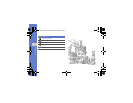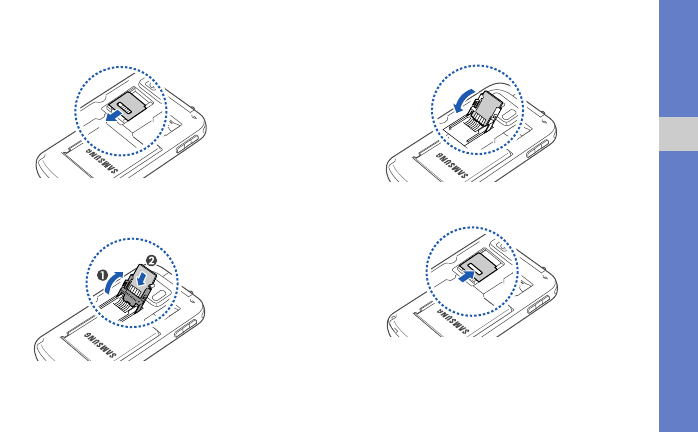
12
getting started with your device
2. Unlock the memory card holder.
3. Lift the memory card holder and insert a memory card
as shown.
4. Close the memory card holder.
5. Lock the memory card holder.
6. Replace the battery cover.
i7500.book Page 12 Wednesday, November 25, 2009 12:03 PM