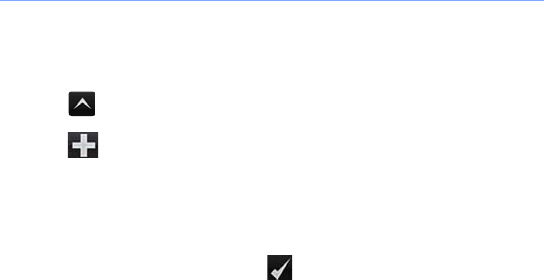
103
Bookmark your favourite pages
To add a web page to your list of favourite pages,
1
Tap
Start
>
Opera Browser
.
2
Tap >
Saved Pages
.
3
Tap .
4
Enter a name for the web page, the web address, and
select a folder (you can add a new folder by tapping
Add
new folder
in the drop-down menu).
5
When you are finished, tap .
Search Widget
Use Live Search and use many service links in directory such
as Directions, Maps, Hotmail, and Messenger.
1
Tap
Start
>
Search Widget
.
2
Tap
Continue
(if necessary).
B7610.book Page 103 Wednesday, November 11, 2009 2:37 PM


















