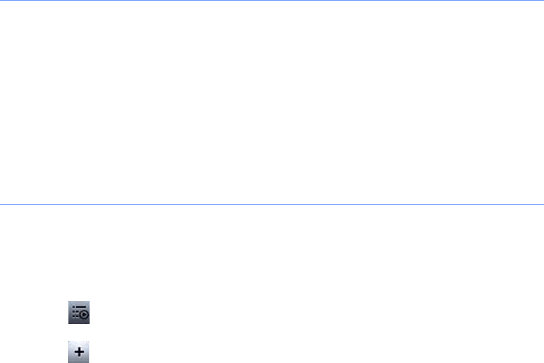
65
Update the library
1
Tap
Start
>
Media Player
.
2
Tap
Search
to locate and add new files to the Media Player
library.
3
When the library is updated, tap
Done
.
Play music or video files
1
Tap
Start
>
Media Player
.
2
Tap
Player
(if necessary).
3
Tap to open the currently playing list.
4
Tap .
5
Select files you want to play and tap
Done
.
6
Tap a file.
B7610.book Page 65 Wednesday, November 11, 2009 2:37 PM


















