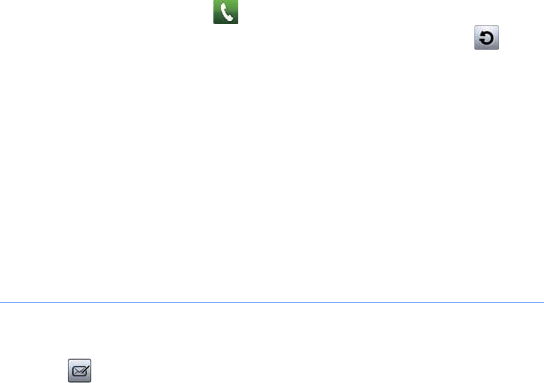
50
3
Scroll through the call log.
• To make a call, tap next to the number you want to dial.
• To check the call time, tap
Menu
>
Call Timer
. Tap to
reset the call time.
• To only display the calls from or to the contacts of the
categories assigned to the current mode, press the Mode
switch key.
X
p. 26
Messaging
Learn to use messaging functions.
Send a text message
1
Tap
Start
>
Message
.
2
Tap .
3
Tap
Tap to add recipients
and an option to enter a contact.
4
Tap the message field and enter your message text.
5
Tap
Send
to send the message.
B7610.book Page 50 Wednesday, November 11, 2009 2:37 PM


















