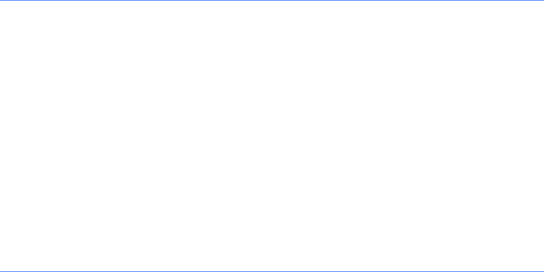
87
Notes
Use Notes to create memos, sketches, and recordings.
Create a note
1
Tap
Start
>
Notes
.
2
Tap
New
to create a new note
(if necessary)
.
3
Enter your note with the input panel.
• To create sketches
X
Create a sketch
• To create recordings, tap
Menu
>
View Recording Toolbar
.
4
When you are finished, tap
OK
.
Create a sketch
1
Tap
Start
>
Notes
.
2
Tap
New
.
3
Make your sketch with strokes.
B7610.book Page 87 Wednesday, November 11, 2009 2:37 PM


















