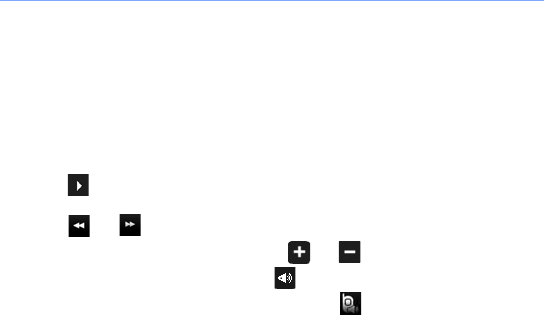
71
FM Radio
You can listen to your favourite stations with FM radio.
Listen to the FM radio
1
Plug a headset into the headset jack.
2
Tap
Start
>
FM Radio
.
3
Tap
OK
to scan radio stations automatically.
4
Tap
Done
twice.
5
Tap to turn on the radio (if necessary).
6
Tap or to scan through available radio stations.
• To tune a radio station, tap or .
• To adjust the volume, tap .
• To change the sound output, tap .
B7610.book Page 71 Wednesday, November 11, 2009 2:37 PM


















