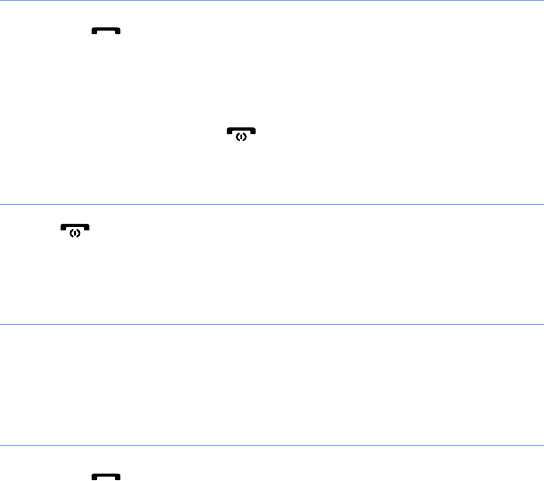
48
Answer a call
1
Press
[ ]
.
2
For a video call, tap
Show me
to allow the caller to see you
via the front camera lens.
3
To end the call, press
[ ]
.
Reject a call
Press
[]
. When you reject a call, the caller will hear a busy
tone.
Adjust the call volume
To adjust the call volume, press the Volume key up or down
during a call.
Call an international number
1
Press
[ ]
.
2
Tap
Keypad
(if necessary).
B7610.book Page 48 Wednesday, November 11, 2009 2:37 PM


















