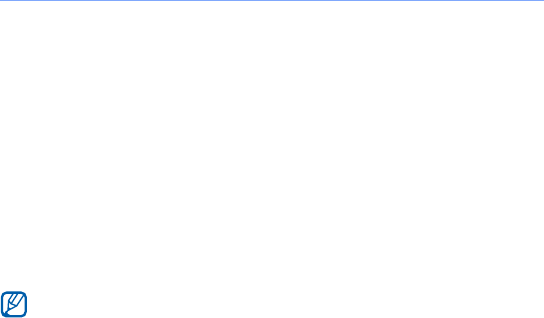
44
4
Tap the check boxes next to the contacts that you want to
copy or move.
5
Tap
Done
.
Organise your contacts into categories
1
Tap
Start
>
Phonebook
.
2
Tap a contact in the device’s memory.
3
Tap
Edit
.
4
Scroll down and tap the categories field.
5
Tap the check boxes next to the desired categories.
6
Tap
Done
.
7
Tap
Done
to save the contact card.
You can filter your contacts according to their categories by pressing
the Mode switch key on the phonebook screen.
X
p. 26
B7610.book Page 44 Wednesday, November 11, 2009 2:37 PM


















