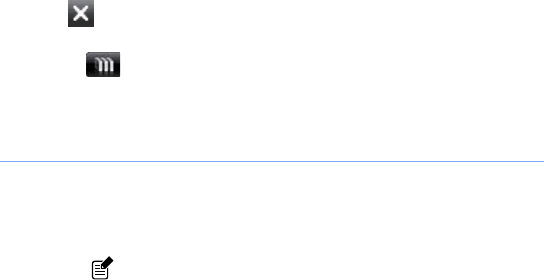
33
1
Press and hold the Menu key to open the Task Switcher
screen.
2
Tap
End
.
3
Tap .
If you tap
,
scroll left or right to an application, and tap
End
to close it.
Use the Composer screen
1
Right slide open the device.
2
Rotate the device anti-clockwise to the landscape location.
3
Press [
] from the QWERTY keyboard.
• Some applications you can use with the QWERTY keyboard
appear.
B7610.book Page 33 Wednesday, November 11, 2009 2:37 PM


















