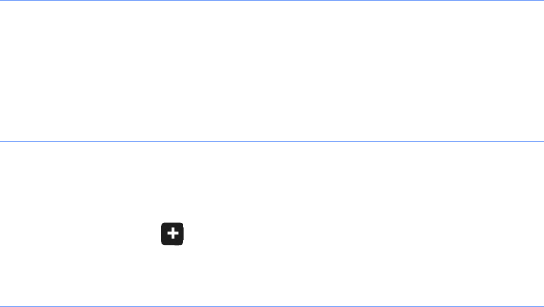
72
Save radio stations by automatic tuning
1
From the radio screen, tap
Scan
>
Yes
(if necessary).
2
When the scan is complete, tap
Done
twice.
Save radio stations manually
1
From the radio screen, scroll to the radio station you want
to save.
2
Tap one of the symbols near the bottom of the screen.
Select a radio station
1
From the radio screen, tap
FM 1
or
FM 2
.
2
Tap the radio station you want from the area near the
bottom of the screen.
B7610.book Page 72 Wednesday, November 11, 2009 2:37 PM


















