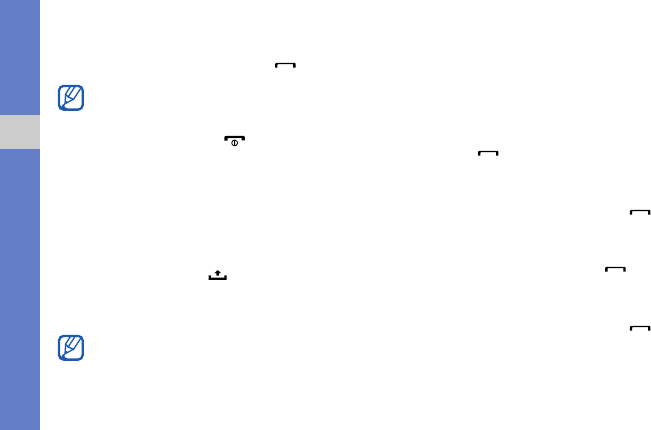
26
communication
Answer a call
1. When a call is received, press [ ].
2. To end the call, press [ ].
Adjust the volume
To adjust the volume during a call, press the Volume
key up or down.
Use the speakerphone feature
1. During a call, press [ ] and select Speaker to
activate the speaker.
2. To switch back to the earpiece, repeat step 1.
View and dial missed calls
Your device will display calls you have missed on the
display. To dial the number of a missed call
1. Select the notification for the missed call.
2. Scroll to the missed call you want to dial.
3. Press [ ] to dial.
Call a recently dialled number
1. From the Home screen, press [ ] to display a
list of recent numbers.
2. Select a number you want to dial, and then
select Call again or press [ ] to dial.
Call an international number
1. From the Home screen, press [ ] to display a
list of recent numbers.
2. Select Dialer.
3. Touch and hold 0 to insert the + character.
If the supplied headset is connected to your
device, you can press the headset button.
In noisy environments, you may have difficulty
hearing the calls while using the speakerphone
feature. For better audio performance, use the
normal mode.


















