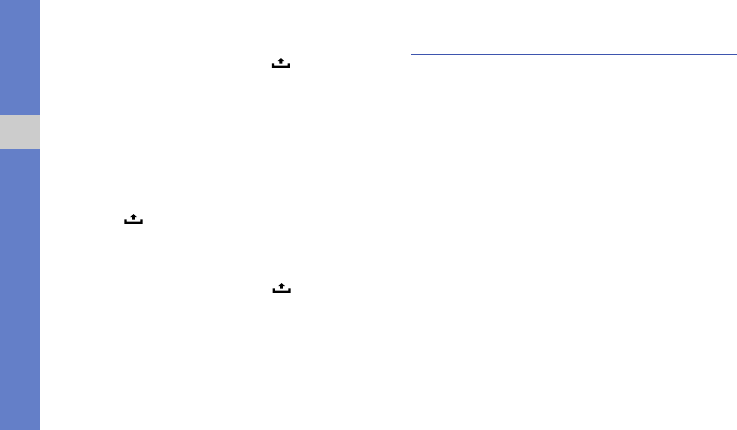
32
communication
Filter messages
1. From the Inbox screen, press [ ] and select
View labels.
2. Select the label of the messages you want to
view.
Send an email message
1. From the Home screen, open the application list
and select Gmail.
2. Press [ ] and select Compose.
3. Enter a name or address in the recipient field.
4. Enter a subject and message.
5. To attach an image file, press [ ] and select
Attach a file.
6. Select Send to send the message.
Email messages
Learn to send or view email messages via your
personal or company email account.
Set up a POP3 or IMAP account
You can retrieve messages from up to five POP3 or
IMAP accounts.
1. From the Home screen, open the application list
and select Email.
2. Select Next to start the account setup.
3. Enter your email address and password, and
then select Next.
4. Select an account type (POP3 or IMAP).
5. Follow the on-screen instructions.


















