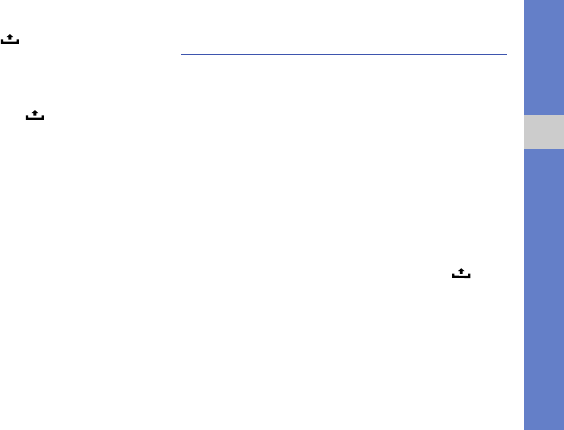
29
communication
5. To end the chat, press [ ] and select End
chat.
Add friends to your Friends list
1. From the Friends list, press [ ] and select Add
friend.
2. Enter an email address in the search field.
If you want to select from your the contact list,
enter a name and select the contact from the
search list.
Select Send invitation.
Text and multimedia messages
Use the messaging functions. For instructions on
entering text, see "Enter text."
p. 19
Send a text message
1. From the Home screen, open the application list
and select Messaging New message.
2. Select the recipient field.
3. Enter a recipient number.
4. Select the text input field.
5. Enter your message text.
To insert emoticons, select :-) or press [ ] and
select Insert smiley.
6. Select Send to send the message.
The sent message is grouped into message
threads.


















