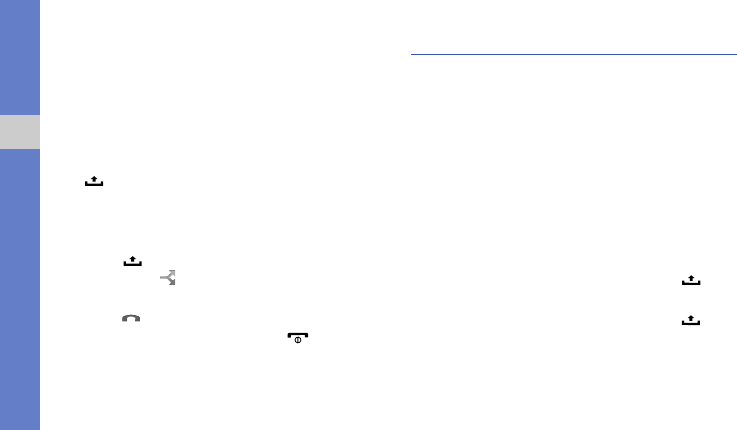
28
communication
Make a multiparty call (conference call)
1. Call the first party you want to add to the
multiparty call.
2. While connected to the first party, call the
second party.
The first party is automatically placed on hold.
3. When connected to the second party, press
[ ] and select Merge calls.
4. Repeat steps 2 and 3 to add more parties (if
necessary).
5. To have a private conversation with one party,
press [ ] and select Manage conference call
a party .
6. To disconnect one party from the multiparty call,
select next to the party.
To end the multiparty call, press [ ].
Google Talk™
Learn to send instant messages to your friends or
family via Google Talk.
Start a chat
1. From the Home screen, open the application list
and select Google Talk.
The Friends list shows all of your messenger
contacts at a glance, divided into Available,
Busy, and Invisible categories.
2. Select a name. The chat screen opens.
3. Enter your message and select Send.
To insert emoticons, select :-) or press [ ] and
select Insert smiley.
4. To switch between active chats, press [ ] and
select Switch chats.


















