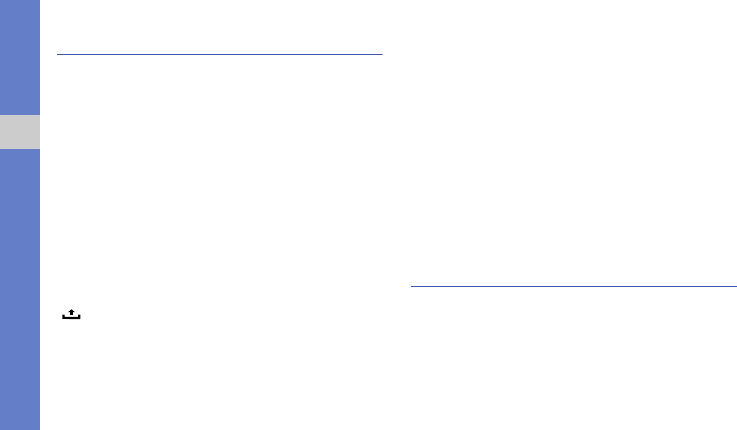
64
settings
Applications
Change the setting for managing installed
applications.
Unknown sources
Select to download applications from any source. If
you do not select this option, you can download
applications only from Android Market.
Manage applications
Access the list of the applications installed on the
device and check the application information.
To view the applications that are currently running or
third-party applications installed additionally, press
[ ] and select Filter Running or Third-party.
Development
This options are intended for application
development.
• USB debugging: Select to connect put your
phone into debug mode when connecting to a
PC using a PC data cable.
• Stay awake: The device screen stays on while
the battery is charging.
• Allow mock locations: Allow mock locations and
service information to be sent to a Location
Manager service for testing.
SD card & phone storage
Check memory information of memory cards and
your device, format the external or internal memory,
and reset the device.


















