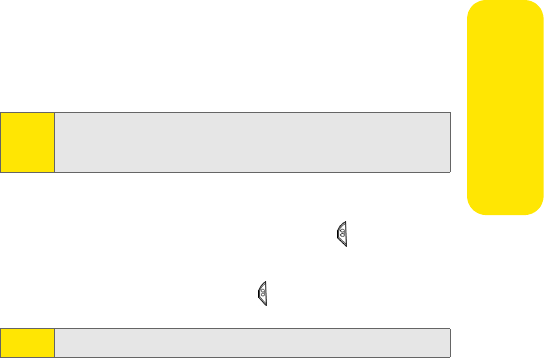
Section 2F: Using the Phone’s Applications and Tools 117
Applications & Tools
Recording Yourself During a Call
During a call you can record yourself speaking to another
caller, so that you can save directions or a phone number.
To record:
1. During a conversation, press and hold “ ” located on
the left side of your phone to begin recording.
2. When finished, release the “ ” to stop recording.
3. To listen to the recording, tap the entry from the Notes
list.
Note:
You should repeat any important information the other party
gives you, because you can record only your voice and not that
of the other calle.
Note:
You can't listen to the recording until the call is completed.


















