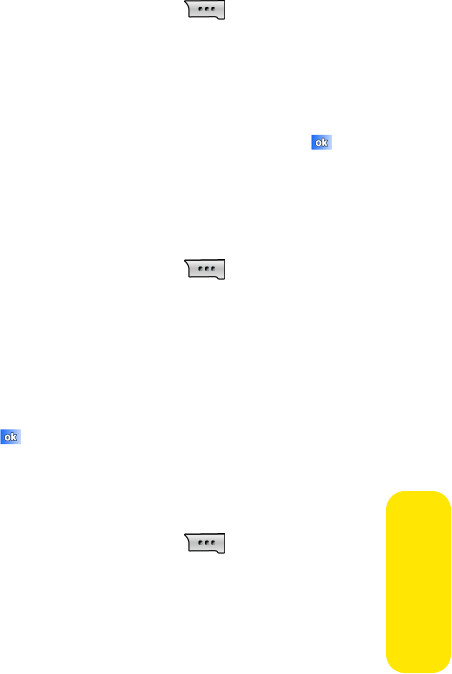
Section 2E: Using Contacts 71
Contacts
To find Contacts entries by name:
1. From the To day screen, press to open Contacts.
2. Tap the Enter a name or number ... text box and enter the
first few letters of the desired entry.
3. Tap the entry from the list of possible matches to view
the Summary tab.
4. If the entry is not the one your looking for, tap to
return to the list of possible matches.
Editing a Contacts Entry
To make changes to an entry:
1. From the To day screen, press to open Contacts.
2. Locate the entry you wish to edit using find or by
scrolling through the list with the navigation key.
3. When found, tap the entry to view the Summary tab.
4. Tap Edit.
5. Change or update the desired information.
6. Tap to save and exit.
Deleting a Contacts Entry:
To delete a Contacts entry:
1. From the To day screen, press to open Contacts.
2. Use the navigation key to highlight the entry you want
to delete.
3. Tap Menu and then select Delete Contact.
4. Tap Yes to confirm the deletion.


















