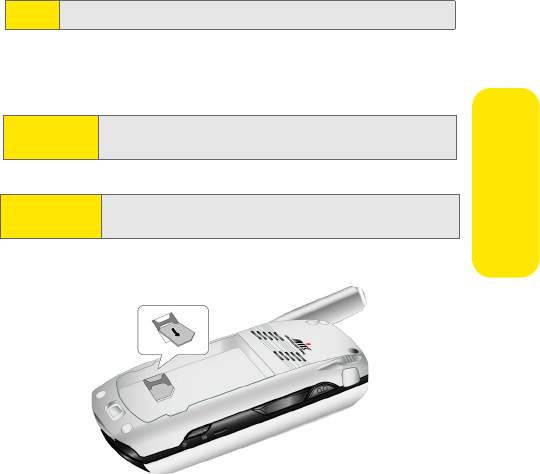
Section 2I: Sprint Worldwide Wireless Service 155
Sprint Worldwide
Removing the SIM Card
To remove your SIM card:
1. Remove the battery.
2. Slide the SIM card to the left, and then lift to remove.
Note:
Press and hold to turn off the phone (if on).
IMPORTANT:
Please hold the SIM card by its sides. Avoid touching the
circuits as this may cause damage to the SIM.
IMPORTANT:
Sprint has provided a unique SIM card to be used with
your phone.


















