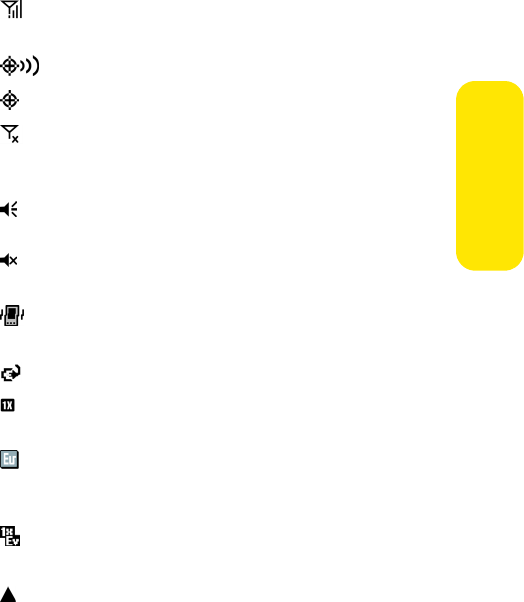
Section 2A: Your Phone: The Basics 17
Phone Basics
Display Icons
Various icons appear on your phone's display during
operation. The following table lists and describes these icons.
Indicates signal strength. More bars mean better
signal.
Indicates GPS is on for location.
Indicates GPS for 911 is active.
Indicates your device is in Flight mode and your
cellular radio is turned off (that is, the phone is
turned off but the PDA is on).
Indicates the system speaker for the selected profile
is set to On.
Indicates the system speaker for the selected profile
is set to Off.
Indicates the ringer for the selected profile is set to
Vibrate.
Indicates your phone is charging.
Indicates the 1xRTT high speed data transfer
protocol is supported.
EV-DO protocol: Indicates your phone has high
speed data services, for video streaming and
downloads.
1X EV-DO (icon): Indicates your phone is in hybrid
(1X and EV-DO) mode.
Your phone is outside your home area. While
roaming, another wireless provider may be
handling your call. The service rate for the call may


















