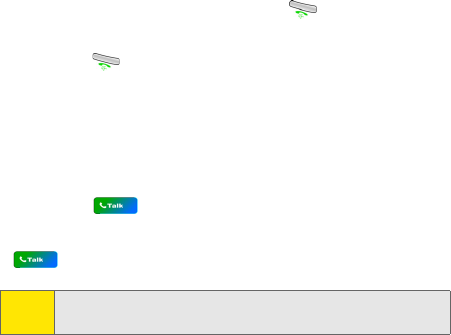
28 Section 2A: Your Phone: The Basics
1. Use the up or down navigation key to select the number
you want to dial, and then press to display the
number in the phone screen.
2. Press again to dial the number.
Dialing Emergency Numbers
You can dial any of the numbers 911, *911, or #911 to place
an emergency call.
If your phone is in CDMA mode, dial 911, *911, or #911, and
then press .
If your phone is in Int’l GSM mode, dial 911, and then press
.
Making Speed Dial Calls
You can dial any of the contacts you have entered in your
Speed Dial list. For more information on Speed Dial, See
“Assigning Speed Dial Numbers” on page 79.
To make a call using Speed dial:
1. Tap the Start menu bar located in the upper left corner
of the screen.
2. Tap Phone. Tap Menu and select Speed Dial. Your list of
Speed Dial numbers displays.
3. Tap Call to dial the number.
Note:
If you dial 112 or 999 while in Int’l (GSM) mode, your phone
dials the emergency number immediately (no prompt).


















