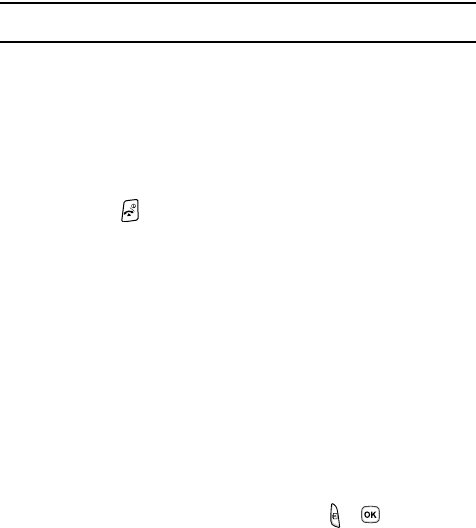
141
recipient(s) (such as, Recent recipients, Phonebook, or New recipient) or to a
remote folder such as My Album or My Journal.
• Edit message: allows you to edit the contents of the outgoing picture message
(such as Subject, Photo, Sound and Text).
• Set as: allows you to use the current photo as an Caller ID or Wallpaper.
• Default destination: allows you to Remove a current destination location or
Replace the current location by establishing a new folder in which to place the
pictures. Select from the following options: Recent recipients, Phonebook, Phone
number, Email address, My Album, or My Journal.
Note: To change the default destination for your pictures, highlight the Default destination option, press
the Right Navigation key, then select Change.
• Delete: allows you to delete the selected photo.
• Rename: allows you to overwrite the currently defaulted photo name.
• Go to Photos: takes you to your Photos folder.
• Lock/Unlock: allows you to lock or unlock the selected content.
• Properties: shows the properties of the current photo such as the Name, Date,
Format, Resolution, Size, and Lock/Unlock.
1. To return to the Capture mode, press the Back soft key.
2. Press the key to return to Idle mode.
Configuring Camera Options
1. In Capture mode, press the Left soft key to use use various options for the
camera module.
The following options are available:
• Shooting Mode: allows you to assign what sequence is followed when a
photograph is taken.
- Take and send: allows you to take a photo and then send it immediately as part
of a Picture message.
- Take and return: allows you to take a photo, store it the My Photos folder, and
then return to the main camera screen to shoot a new one.
• Effects: allows you to change the color tone or apply special effects to the
photo.
- Options include: No Effects, Black & White, Negative, Sepia, Emboss, Sketch,
and Aqua.
•Timer: allows you to set a time delay before the camera takes the photo. Select
the length of delay you want. When you press the or key, the camera
takes the photo after the specified time has elapsed.


















