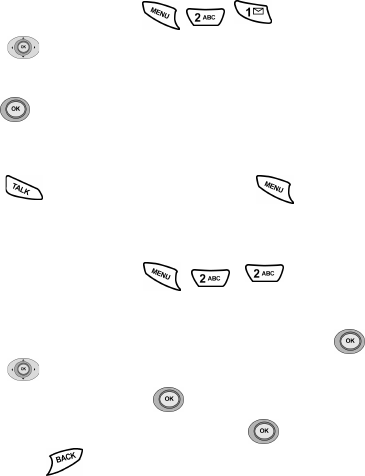
21
Finding entries
The Find feature allows you to quickly recall any names that
you’ve stored to your Phone Book. You can then place a call
to the number or edit their Phone Book information.
1. In standby mode, press for Find.
2. Toggle up or down to highlight the name of
your choice.
3. Press to select the name. The display screen shows
the phone number associated with the name, as well as
other information.
4. Press to place the call, or press to view
other options.
Adding new entries
1. In standby mode, press for Add
New Entry.
2. Enter the phone number for the entry and press .
3. Toggle to select the number type, such as mobile
home, or work and press .
4. Enter a name for the entry and press .
Note: Press to return to the previous menu at
any time.
The Group Setting
You can assign Phone Book entries to one of four groups
(Family, Friends, Colleagues, VIPs) and then select a
ringtone for the group. This allows you to distinguish callers in
that group from other callers. This is helpful in identifying


















