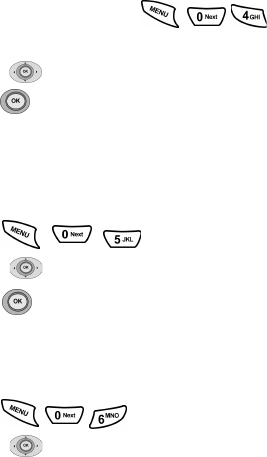
72
Language
The language option on your phone changes the display
language of voice prompts, menus, and key-input.
To change the language:
1. In standby mode, press to display the
Language menu.
2. Toggle to highlight the language of your choice and
press to save.
Set NAM
This setting allows you to associate your mobile
identification number (MIN) to your phone’s electronic serial
number (ESN).
1. Press for the Set NAM menu.
2. Toggle to highlight NAM 1 or NAM 2.
3. Press to save.
Set System
You can change system settings on your phone to control
roaming preferences.
1. Press for the Set System menu.
2. Toggle to select from the following options.
• Automatic: Automatically seeks service. When service
is unavailable, it searches for an alternative system.
• Home Only: Allows you to select the Home SID network
(both Digital and Analog)
• Analog: Allows you to select the Analog network.
• AMPS Home: Advanced Mobile Phone Service. Use this
setting when in remote areas. It automatically picks up
your home network.


















