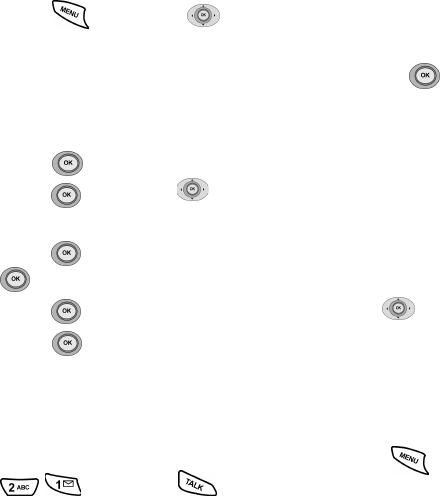
24
Note: Multiple 2 second pauses can be entered to
extend the length of a pause. For example, 2
consecutive 2 second pauses cause a total pause
time of 4 seconds. Keep in mind that pauses count as
digits towards the 32-digit maximum.
Storing pauses in a phone book entry
1. In standby mode, enter the phone number that you wish
to store (such as your bank’s teleservice number).
2. Press and toggle down to highlight one of the
pause menu options (Hard Pause or 2sec Pause).
3. Once the desired pause menu is highlighted, press
to select.
4. When you’ve finished entering numbers and pauses,
press . Add New Name is highlighted.
5. Press and toggle to highlight a label for the
new number.
6. Press , enter a name for the number, and press
again.
7. Press
and select Yes using the toggle key ( )
8. Press to confirm and store the number in your
Phone Book.
Pause dialing from a stored entry
1. If you stored the number using 2 second (T) pauses,
simply recall the number from your Phone Book (
) and press .


















