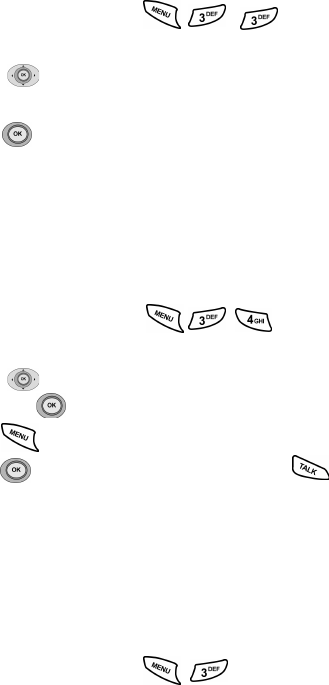
36
Inbox
To view your text messages:
1. In standby mode, press
to open
the Inbox.
2. Toggle until the message you wish to view
is highlighted.
3. Press . The phone displays the message contents.
Outbox
Your phone stores messages in Outbox, regardless if the
message was transmitted or not. If Auto Save was set in the
Save Message setting under Msg Setup, you can review or
resend messages stored in the Outbox.
To review outgoing messages:
1. In standby mode, press for Outbox. A
list of messages (if you have any) displays.
2. Toggle to highlight the message you wish to review
and press to select.
3. Press for further options.
4. Press to Resend the message, press to
resend with the same message settings.
5. Select Erase to delete the message from Outbox.
Your phone can store draft messages that are yet to be sent
in the Filed Msg folder. You can access this folder at a later
time to edit and send the message.
Accessing voice and text messages
1. In standby mode, press .


















