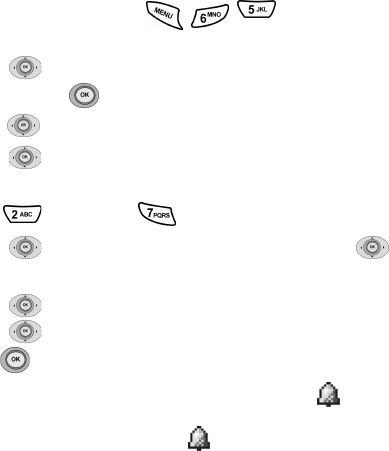
55
Alarm Clock
Your phone has an Alarm Clock with three alarms that can be
set to go off once, or daily at a specified time. Once set, the
Alarm Clock is easy to change or to turn off completely.
To set the Alarm Clock:
1. In standby mode, press for
Alarm Clock.
2. Toggle down to highlight the alarm that you wish to
use and press .
3. Toggle
left or right to turn the alarm On.
4. Toggle down to Time and enter the desired time for
the alarm using the keypad.
5. Press for A.M. or for P.M.
6. Toggle down to highlight the ring type. Toggle
left or right to select the ring of your choice.
7. Toggle down to highlight the alarm frequency.
Toggle left or right to change the current setting.
Press to save your settings and exit.
Note: Once an alarm is set, an alarm clock icon
appears in the standby display. When the alarm is
turned off the alarm icon is removed. If you
attempt to set two alarms for the same time, an error
message (Invalid time) appears and the alarm will not
be saved.
Calculator
You can perform calculations such as addition, subtraction,
multiplication and division using the calculator feature.
To perform a calculation:


















