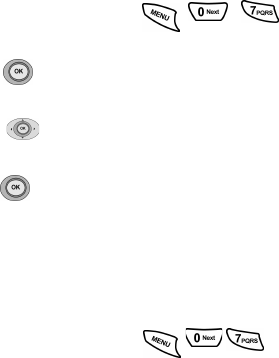
73
Data/Fax
Your phone is capable of sending and receiving digital data
and fax calls when connected to a computing device (laptop,
desktop, hand held, palmtop, etc.) running the Windows or
Windows NT operating system. Your phone functions similar
to a typical modem on your PC, enabling you to use wireless
data involving a wide variety of Windows applications.
To use digital data or fax services with your phone, you will
need to obtain a digital data/fax kit from your service provider.
This kit contains the necessary cables, software, and
documentation required for you to connect and use your
phone with your computing device.
Data/Fax setup
1. In standby mode, press to display the
Data/Fax menu.
2. Press . The Data/Fax In submenu appears in
the display.
3. Toggle to select Voice Call, Fax Only, or
Data Only.
4. Press to save.
• Voice Call: No incoming Data/Fax calls can be received.
• Fax Only: No Voice Calls can be received.
• Data Only: No voice calls can be received.
Receiving a fax
1. In standby mode, press
to display the
Data/Fax menu.


















