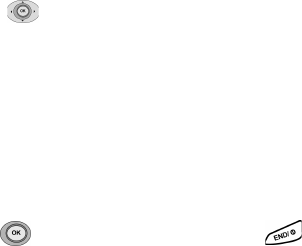
47
2. Toggle to highlight your option:
•None: This prompt is never displayed.
•To Start: You will see this prompt when you enter the
browser, but not when you exit it.
•To End: You will see this prompt only when you exit
the browser.
•Both: You will be prompted when you enter or exit
the browser.
3. Press to save your setting or press to cancel.
Minibrowser soft keys
At the bottom of the MiniBrowser display is a solid bar
which contains the browser commands. The “soft” keys
appear below the solid bar and are used to execute the
commands. These two keys are called “soft” keys because
their function changes depending on where you are in the
MiniBrowser software.
Navigating the web
When you use the MiniBrowser, some of the keys on your
keypad will operate differently than during a normal phone
call. The MiniBrowser presents on-screen items in any of the
following ways:
• Text or number input
• Links (embedded in content)
• Numbered options (some options may not be numbered)
•Simple text


















