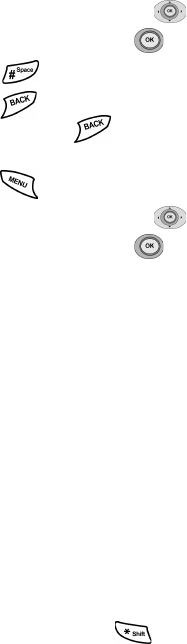
33
2. Toggle the navigation key to highlight the option of
your choice, and press to confirm.
• Press to insert a space.
• Press to clear the last number, letter, or symbol, or
Press and hold to completely clear the input field.
To change the input mode again:
1. Press to view the options.
2. Toggle the navigation key to highlight the option of
your choice, and press to confirm.
• T9(English)
: This is the predictive word entry mode. You
can quickly and easily enter words using the built-in
dictionary (more on this).
• Alpha:
This is the text entry mode.
• Symbol: Symbol entry is used with number keys and
associated symbols.
• Number
: This is the number entry mode.
Alphabetical text entry
Text characters may be entered in ABC mode by pressing the
key which corresponds to the letter that you wish to enter (for
example: the 2 key for the letter “A”). Press any key once to
insert the first letter on the key, twice to enter the second
letter on the key, and so on. To change capitalization formats
while entering text, press .
Note: If you pause too long while cycling between
characters, the currently displayed character is
accepted and your phone awaits the next entry.


















