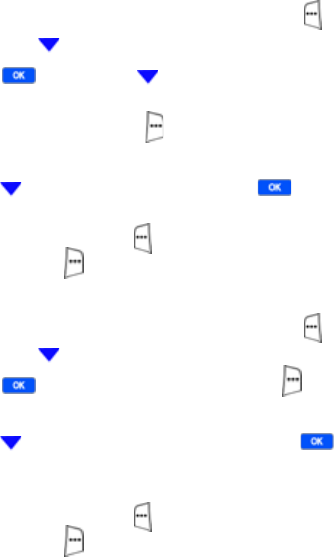
21
Calling features
Delete call history entries
1. At the Home Screen, press the left soft key ( ) Start,
then press until
Call History is highlighted.
2. Press , then press to highlight the number you
wish to delete.
3. Press the right soft key ( ) Menu. A pop-up menu
appears in the display.
4. Press to highlight Delete and press . You’re
notified that this will delete the selected entry.
5. Press the left soft key ( ) Yes to delete the entry or the
right soft key ( )
No to return to the previous menu.
Delete all call history entries
1. At the Home Screen, press the left soft key ( ) Start,
then press until
Call History is highlighted.
2. Press , then press the right soft key ( ) Menu. A
pop-up menu appears in the display.
3. Press to highlight Delete List, then press . You’re
notified that this will delete all entries in your
Call History list.
4. Press the left soft key ( ) Yes to delete the list or the
right soft key ( )
No to return to the previous menu.


















