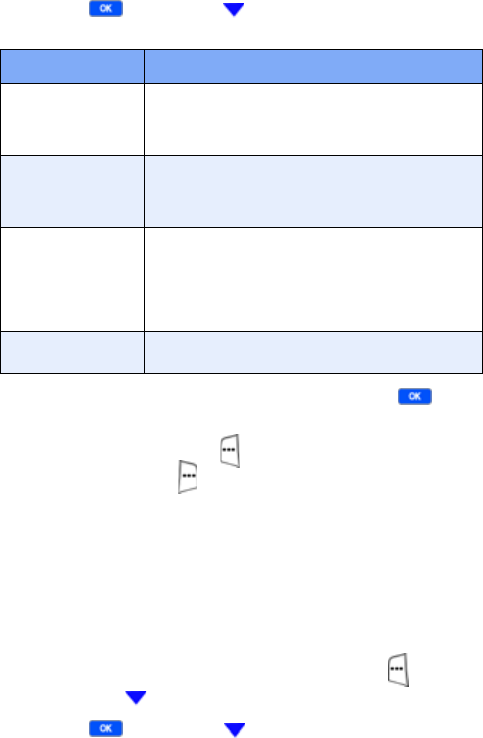
40
4. Press , then press to highlight any of the options
in the following table.
5. Once the desired option is highlighted, press to
enter that option’s sub-menu.
6. Press the left soft key ( ) Done when finished or press
the right soft key ( )
Cancel to return to the Security
menu.
Phone settings
The Phone Settings sub-menu controls NAM and roam
settings, alerts for reminding you of elapsed time while in a
phone conversation, connect and disconnect alert tones,
voice privacy settings, and more.
1. At the Home Screen, press the left soft key ( ) Start,
then press until
Settings is highlighted.
2. Press , then press until the More... sub-menu is
highlighted.
Option
Function
Enable Phone
Lock
Define the period of inactivity before your
Smartphone locks. You’ll need to create and
confirm a password in this sub-menu before
Phone Lock can be enabled.
Emergency
Numbers
Enter up to three Emergency Numbers.
Default Emergency Numbers are 911, *911,
and #911. Emergency Numbers can be
dialed even while the Smartphone is locked.
Phone Reset
Enter your Phone Lock password to reset the
Smartphone to default values. This affects all
settings for your Smartphone. The default
password is the last four digits of your tele-
phone number unless Phone Lock password
is set.
Initialize
Memory
Enter your Phone Lock password to re-initial-
ize the memory in your Smartphone.


















