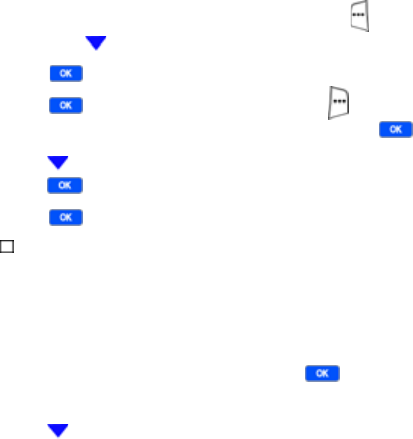
71
Microsoft
®
ActiveSync
®
Server Settings
Inbox
The Inbox folder in ActiveSync allows you to configure
settings for your Inbox when you synchronize your
Smartphone with a PC or server.
1. At the Home Screen, press the left soft key ( ) Start,
then press until
More... is highlighted.
2. Press . ActiveSync is highlighted.
3. Press , then press the right soft key ( ) Menu. A
pop-up displays with
Options highlighted. Press .
4. Press until Server Settings is highlighted, and
press .
Inbox is highlighted.
5. Press . The following options display.
Sync Inbox with a server.
Include past:
3 Days
Limit e-mail size to:
.5k
6.
With the Sync Inbox highlighted, press to place a
check mark in the box.
7. Press until Include past is highlighted. This option
allows you to set a time limit on the data that is
synchronized when you connect with the server.


















