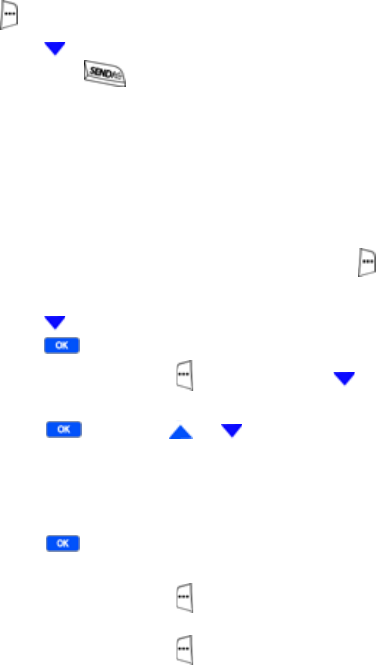
49
Your personal digital assistant
Making calls from contacts
1. At the Home Screen, press the right soft key
()
Contacts.
2. Press to highlight the contact that you’d like to call,
then press . Your Smartphone dials the contact.
Categories
You can assign a contact to one of 3 categories and then
filter (view) the contacts assigned to those categories later.
This is helpful if you have a large number of contacts and
only want to view those of a certain type.
Assigning categories to contacts
1. At the Home Screen, press the right soft key ( )
Contacts. Your list of contacts appear in the display.
2. Press to highlight the contact of your choice, then
press .
3. Press the left soft key ( ) Edit, then press to scroll
down to
Categories.
4. Press , then use or to highlight the category
of your choice. Available categories are as follows:
• Business
• Miscellaneous
• Personal
5.
Press once the category of your choice is
highlighted. A checkmark appears next to your selection.
6. Press the left soft key ( ) Done. You’re returned to the
previous menu.
7. Press the left soft key ( ) Done again to return to the
Contacts list.


















