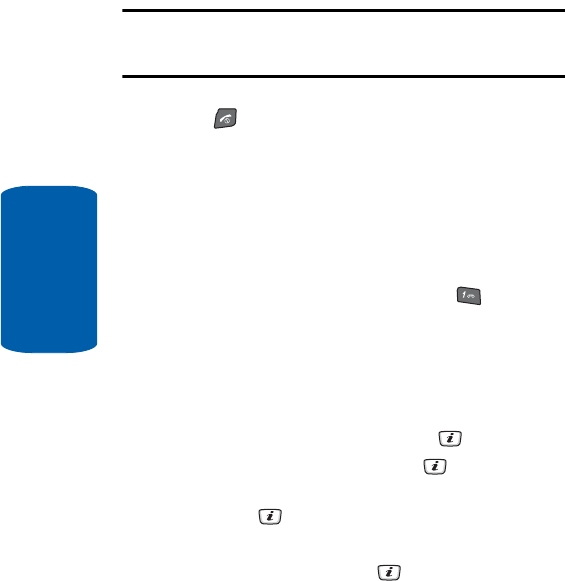
12
Section 1
Note: The display language is preset to Automatic at the factory. To change
the language, use the Language menu. For further details, see
“Language” on page 104.
5. When you wish to switch off the phone, press and hold
the key until the power-off image displays.
Setting Up Your Voice Mail
To access you voice mail from your keypad, use the
following steps:
1. Open the phone to access your keypad.
2. From an Idle screen, press and hold the key.
3. Follow the voice mail prompts to access messages.
Accessing Your Voice Mail
1. In Idle mode, press the Menu soft key to access Menu
mode.
2. Highlight Recent Calls and press the key.
3. Highlight Voice Mail and press the key.
4. Highlight Connect to Voice Mail and press the OK soft
key or the key.
5. Voicemail appears in the display.
6. Press the OK soft key or the key to dial your phone
specified voice mail number.
7. When connected, follow the voice prompts from the
voice mail center.


















