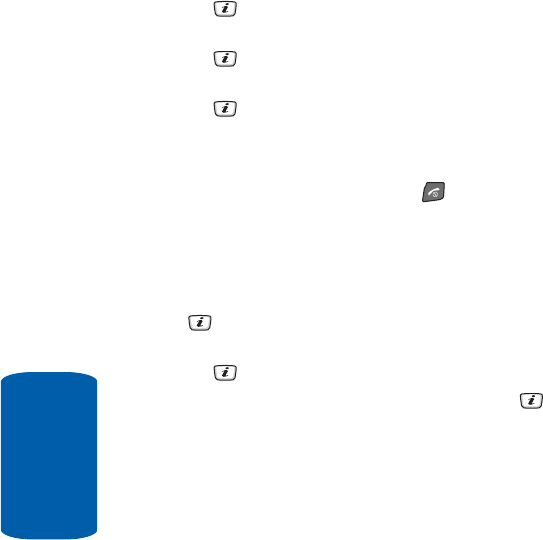
84
Section 7
Managing Your Own Message Folders
You can create up to 5 message folders to store
messages separately from the default message folders.
Creating a Message Folder
1. In Idle mode, press the Menu soft key to access Menu
mode.
2. Highlight Messaging and press the Select soft key or
the key.
3. Highlight My Messages and press the Select soft key or
the key.
4. Highlight My Folders and press the Select soft key or
the key.
5. Press the Options soft key and select Add Folder.
6. Enter the folder name and press the OK soft key.
7. When you have finished, press the key.
Moving a Message to a Message Folder
1. In Idle mode, press the Menu soft key to access Menu
mode.
2. Select Messaging and press the Select soft key or the
key.
3. Highlight My Messages and press the Select soft key or
the key.
4. Select Inbox and press the Select soft key or the
key.
5. Select the message you want to move and press the
Options soft key.


















