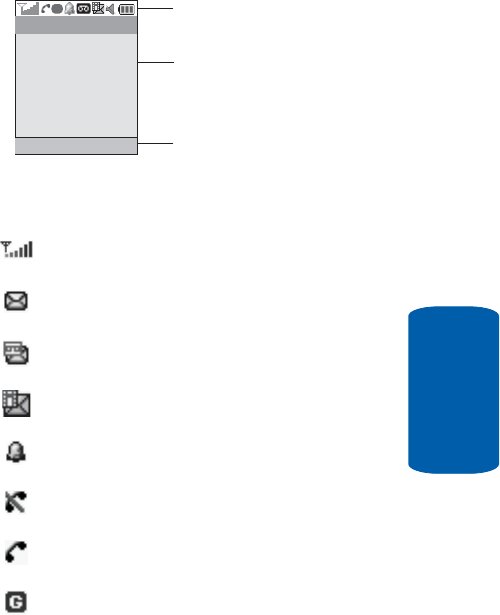
Section 2: Understanding Your Phone 21
Internal Display Layout
Section 2
Internal Display Layout
The display has 3 areas:
Icons
Shows the received signal strength. The greater the
number of bars, the stronger the signal.
Appears when a new text message has been received.
Appears when a new voice mail has been received.
Appears when a new multimedia message has been
received.
Appears when you set an alarm to ring at a specified
time. For details, see page “Alarm” on page 146.
Appears when there is no network coverage available.
Appears when a call is in progress.
Appears when you are connected to a WAP service.
Icons
Text and graphics area
Soft key function indicators
(If your Carrier supports AOL
Instant Messaging, “AIM”
appears instead of “Contacts”)
G
Menu
Contacts


















