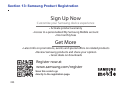250
Customizing
38
Increase App Window Size
40
Maximize App
40
Panel Relocation
38
Rearrange Apps
38
Removing Apps
38
Restoring Apps
39
Running Multiple Apps
39
Switch Arrangement
40
Tab Repositioning
37
Using
36
Multimedia
81
Music
87
Music Options
88
Music Player
87
adding music
89
creating a playlist
89
playlists
89
removing music
89
settings
88
Mute
57, 60
My Files
190
myAT&T
191
N
Navigation 192
command keys
31
context-sensitive menus
32
terms used
31
touch gestures
31
Navigator
179
Nearby devices
126
Negative Colors
141
NFC
On
93
Noise Reduction
58
O
Operating Environment 225
Optical Reader
193
Other Important Safety Information
230
P
Palm Motion
Activate
33
On
33
PC Connections
177
Personal Localized Alerting Network
(PLAN)
111, 215
Phone
Front View
17
icons
20
Rear View
19
Side View
18
Switching On/Off
11
Photo
Editing
100
Picture
Color Correction
101
Face Corrections
101
Frame
101
Pictures
92
Gallery
92
Sharing
93
Places
193
Play Books
193
Play Movies & TV
92
Play Music
90
Play Store
194
Pointer speed
147
POLARIS Office 5
195
POLARIS® Office 5
195