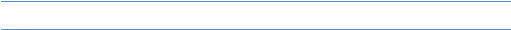
Getting connected
148
•
Set as Hands-free
: allows you to connect your headset
to your device as a hands-free device.
•
Set as Wireless Stereo
: allows you to connect your
headset to your device as a stereo headset.
•
Turn On Bluetooth
/
Turn Off Bluetooth
: allows you to
turn Bluetooth on or off.
•
Turn On Visibility
/
Turn Off Visibility
: allows other
Bluetooth devices to locate your device, or hides your
device.
•
COM ports
: allows you to add a COM port.
Note
: Depending on your country, available options may vary.
Receiving data with Bluetooth
1. When a notification that a remote device is trying to
connect with the device, enter the Bluetooth password
entered from the remote device and press the
Done
soft key.
2. When prompted to save incoming data, press the
Yes
soft key.
Sending data with Bluetooth
1. Locate an item in a program that you want to send, such
as Calendar, Contacts, Tasks, Contents Manager, or File
Explorer.
2. Scroll to the item
.


















