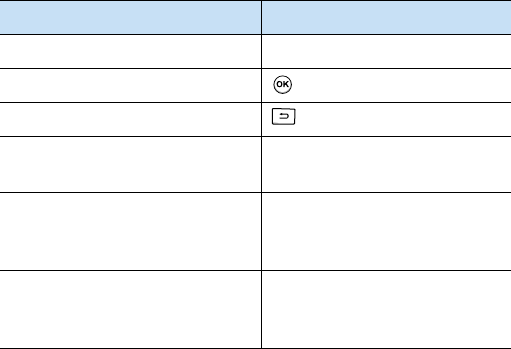
Messaging and the Internet
85
Navigating the Internet Explorer
From web pages, you can use the following options:
Using the Favorites list
You can store your favourite links while using the Internet
Browser and then access them easily at a later time.
Categorising them enables you to find them more quickly.
Adding a web page to the Favorites list
1. Go to the page you want to add, press the
Menu
soft
key, and select
Add to Favourites
.
2. Change the name for the favourite link, if necessary.
To Press
scroll through browser items the Navigation keys.
select a browser item .
return to the previous page .
refresh the connection the
Menu
soft key and
select
Refresh
.
To change the display
options
the
Menu
soft key, select
View
, and select the
option you want.
view information on the web
page
the
Menu
soft key and
select
Tools
→
Properties
.


















